Introduction to Bulk SMS on SMSLeopard.
April 29, 2025
written by Maingi

Welcome to smsleopard.com. What Next?
Sign up a new account to enjoy our SMS and WhatsApp services. Our platform is free to use and requires no maintenance fees.
How do you register the account? It’s as easy as ABC; proceed to smsleopard.com and click on “Sign In”:
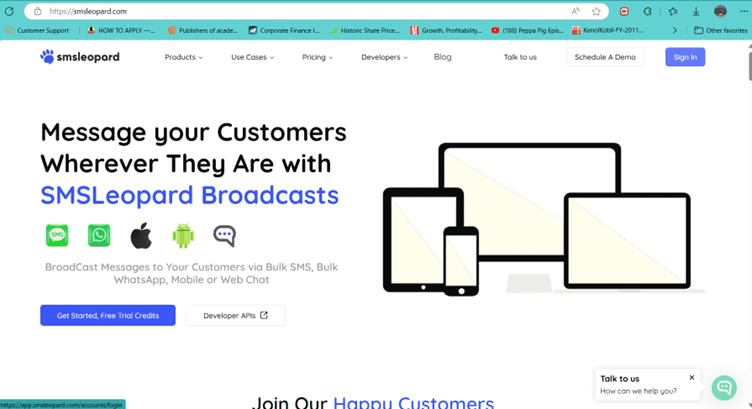
Select “Create Account” and fill in your details as follows:
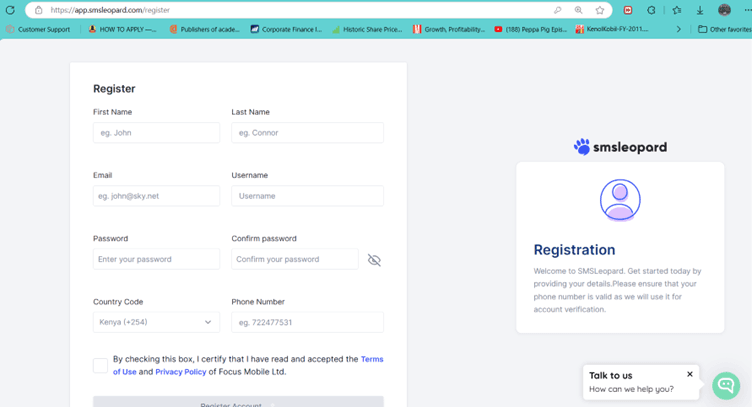
User Guide.
A link will be sent to your email and an OTP to your phone number to activate your account.
Proceed to login to your account using your username and password. A 6-digit OTP will be sent to your phone number and email during every login a testament to our security measures.
Great! Now you’re in your account dashboard.
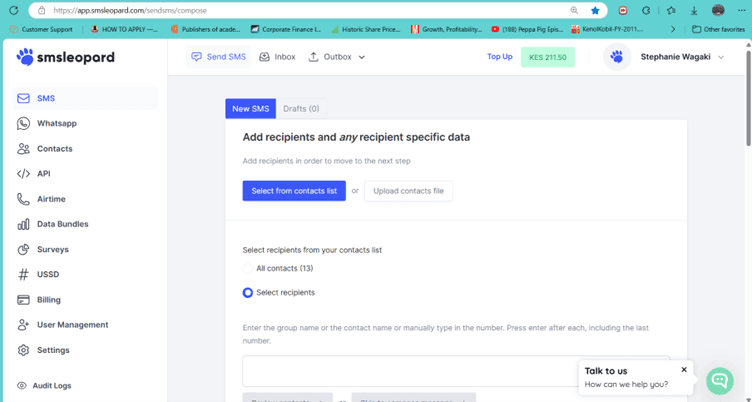
User Guide.
How do you send Bulk SMS from your account?
1. Upload your recipients’ contact’s file.
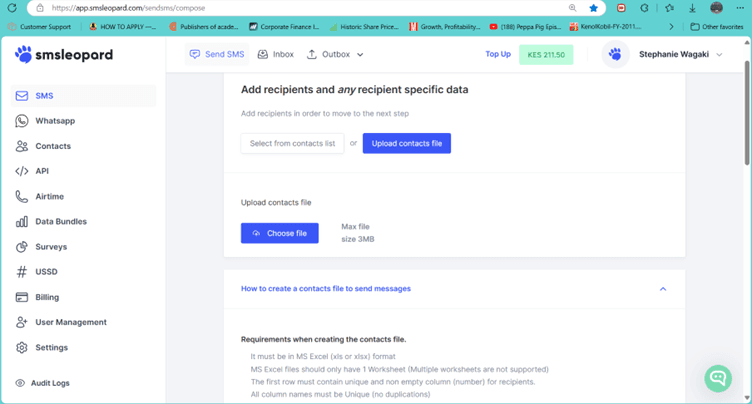
User Guide.
The file should meet the following requirements:
1.1. It must be an MS Excel file (.xls or .xlsx) format.
1.2. The Excel file should only have 1 worksheet (multiple worksheets are not supported).
1.3. The first row must contain at least 1 unique and non-empty column with the header - Number - for the recipients' contacts.
1.4. The numbers can be formatted as 254 712345678 or 712345678. The platform by default will assign the Kenyan calling code (+254).
1.5. You can add multiple headers, but there should be no duplicate headers, i.e. you cannot have two headers labelled - Name, instead have - First Name and Last Name.
2. Review your contacts in the next step.
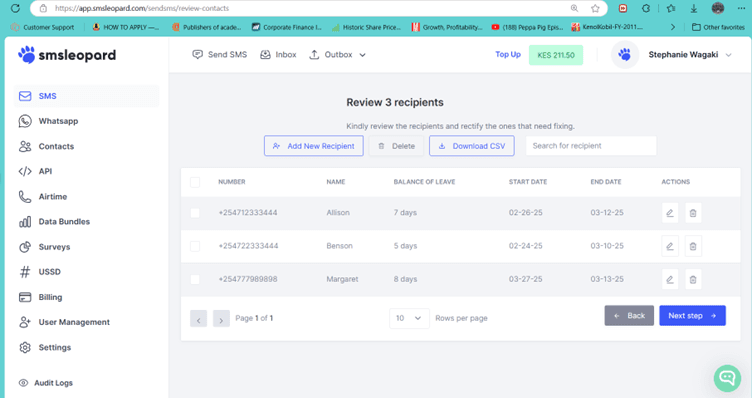
User Guide.
3. Once you have reviewed all contacts, proceed to compose your message in the next step:
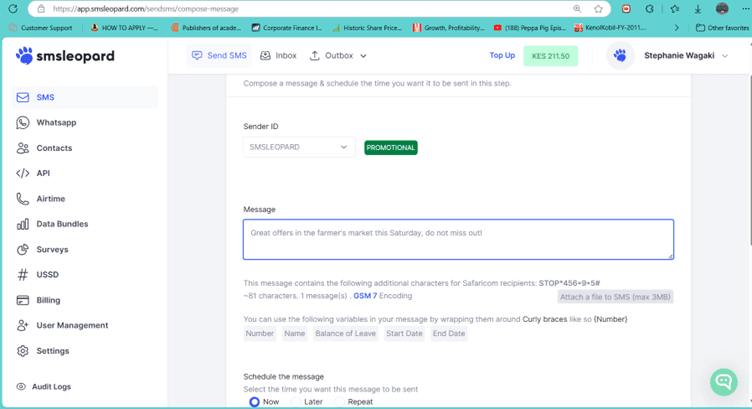
User Guide.
We provide a default sender ID for promotional messages – SMSLEOPARD.
You can send messages immediately or schedule them for a different date and time.
And there you have it, you’ve sent your first batch of Bulk SMS!
Now, you want your customers to see your business’ name at the top of the message; well, we got you! We provide customized sender IDs with Safaricom, Airtel and Telkom.
What are the registration requirements?
Business registration certificate, certificate of incorporation or KIPI trademark.
KRA pin.
Authorization letter to the Mobile network e.g. Safaricom (we will provide a template).
A sender name of maximum 11 characters, without spacing – spacing can be replaced by a hyphen (-) or underscore (_). The sender name should be identical to the company name on the provided business document.
One-off registration cost of:
Kes. 7,500 – Safaricom only.
Kes. 8,700 – Airtel only.
Kes. 4,700 – Telkom only.
Kes. 15,000 – Safaricom and Airtel.
Kes. 20,000 – Safaricom, Telkom and Airtel.
Once you submit the required documents and payment we will proceed to submit your request to the Mobile provider for registration. The process takes 3 days, 2 weeks and 1 month on Safaricom, Airtel and Telkom respectively.
What are the advantages of a customized sender ID:
Brand recognition and increased SMS delivery rates!
Join our smsleopard community and reach out to us to start your journey.
Empowering African businesses one at a time!