Using ChatSasa for Customer Support & Ticket Opening.
October 3, 2025
written by Maingi
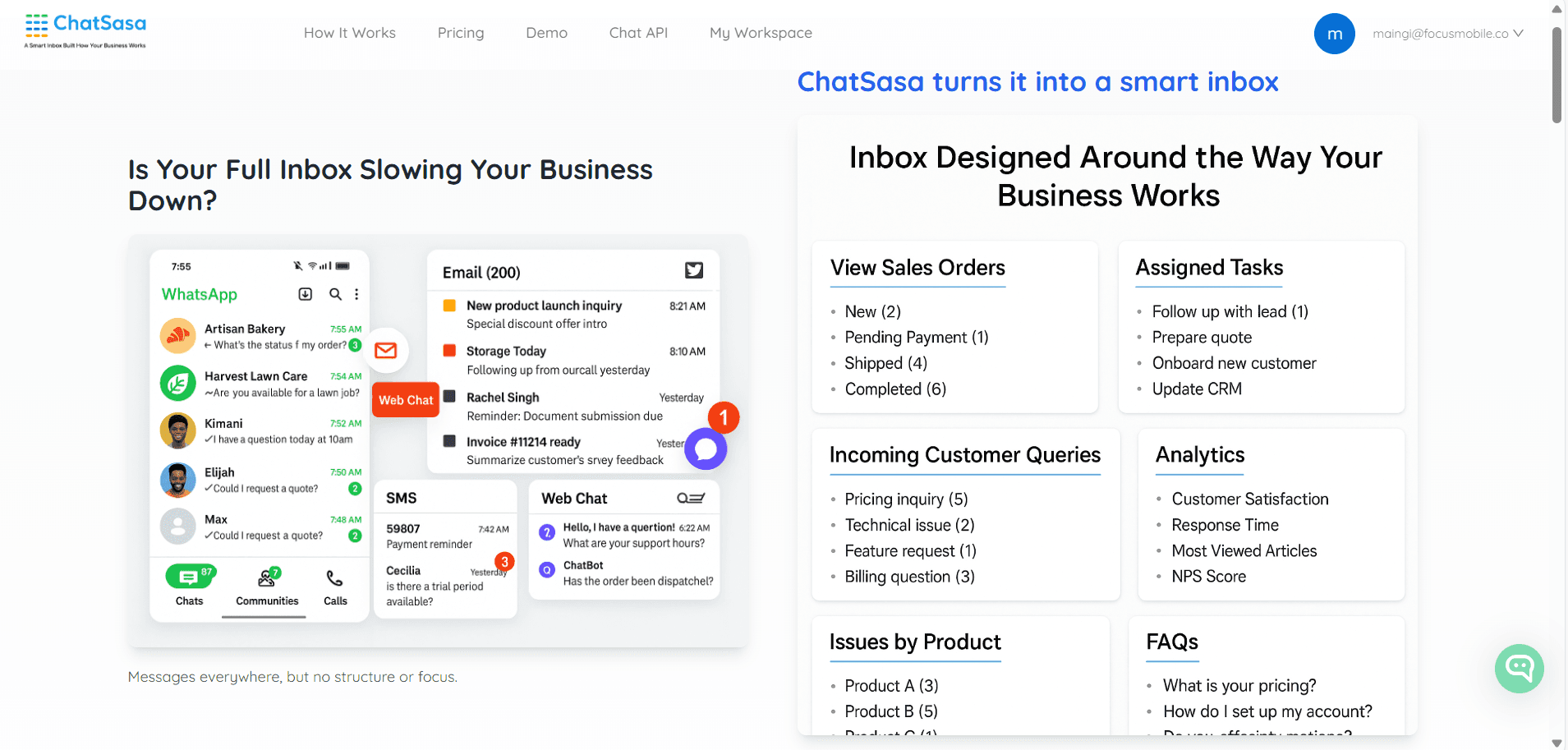
Introduction
Customer support is the backbone of trust in any business. In Kenya, where customers expect fast, reliable, and accessible service, businesses can no longer rely solely on call centers or emails. They need messaging-first solutions that make support instant, efficient, and personal.
That’s where ChatSasa, powered by SMSLeopard, comes in. ChatSasa allows businesses to handle customer inquiries through automated conversations, escalate to live agents when needed, and even open support tickets directly through SMS or WhatsApp.
With ChatSasa, businesses in Kenya—from SMEs to corporates—can provide 24/7 customer support without overwhelming their teams.
Why Messaging is the Future of Customer Support
Instant responsiveness → Customers don’t want to wait on hold.
Accessibility → SMS and WhatsApp work even without internet-heavy apps.
Scalability → Handle thousands of inquiries with automation.
Personalization → Offer customized solutions based on keywords or customer history.
In short, messaging turns customer support into a frictionless experience.
Setting Up ChatSasa for Support
1. Account Setup
Sign up or log in to your ChatSasa account via SMSLeopard.
Integrate your preferred channel (SMS or WhatsApp).
2. Design Your Support Flow
Create keyword-based menus (e.g., “1. Balance Inquiry, 2. Order Status, 3. Speak to Agent”).
Add automated replies for common FAQs like pricing, store hours, or delivery times.
3. Ticket Opening & Escalation
When a customer’s issue can’t be resolved automatically, ChatSasa can:
Generate a support ticket with the customer’s details.
Escalate the chat to a live support agent.
Agents can then pick up the conversation and resolve the case.
4. Agent Dashboard
Support staff log in to the ChatSasa dashboard to view active tickets.
Tickets include context: the customer’s phone number, inquiry, and chat history.
Agents can close tickets once resolved, maintaining a clear workflow.
Use Cases in Kenya
E-commerce & Retail
Automate FAQs about deliveries, refunds, or stock.
Escalate payment issues to live agents.
Healthcare Providers
Automate appointment confirmations.
Open tickets for prescription queries or lab results.
Banks & SACCOs
Automate balance inquiries or loan applications.
Escalate fraud alerts to security teams instantly.
Educational Institutions
Automate course info requests.
Escalate admissions or payment-related queries.
Best Practices for ChatSasa Support
Keep menus simple → Don’t overwhelm customers with too many options.
Use natural language → Let customers type “Balance” instead of just “1”.
Set escalation rules → Define which queries must go to an agent.
Monitor analytics → Track resolution times and satisfaction scores.
Train your agents → Ensure smooth handover from chatbot to human.
Why SMSLeopard + ChatSasa Lead in Kenya
Seamless automation + human support → The best of both worlds.
Multi-channel availability → SMS, WhatsApp, and more.
Affordable & scalable → Works for startups, SMEs, and enterprises.
Local reliability → Optimized for Kenyan telecom networks.
Analytics-driven → Track tickets, resolution times, and agent efficiency.
Conclusion
Great customer support is no longer a luxury—it’s an expectation. By combining ChatSasa automation with live agent escalation, Kenyan businesses can deliver world-class service while saving time and costs.
Whether you’re running an online shop, a SACCO, or a hospital, ChatSasa ensures your customers get fast answers and real solutions.
Ready to transform your customer support? Start with SMSLeopard & ChatSasa today.