New Feature Alert: WhatsApp Integration for Businesses.
April 30, 2025
written by Maingi

Welcome to smsleopard.com. Looking to set up your WhatsApp Business Account?
Below is a breakdown of the setup process and requirements for the WhatsApp Business Account (WABA):
1. Creating a Facebook Business Portfolio and WhatsApp Business Account
Create your WABA on business.facebook.com. You will be given two login options if you have an existing account (via Facebook or Instagram) or you can create a new account:
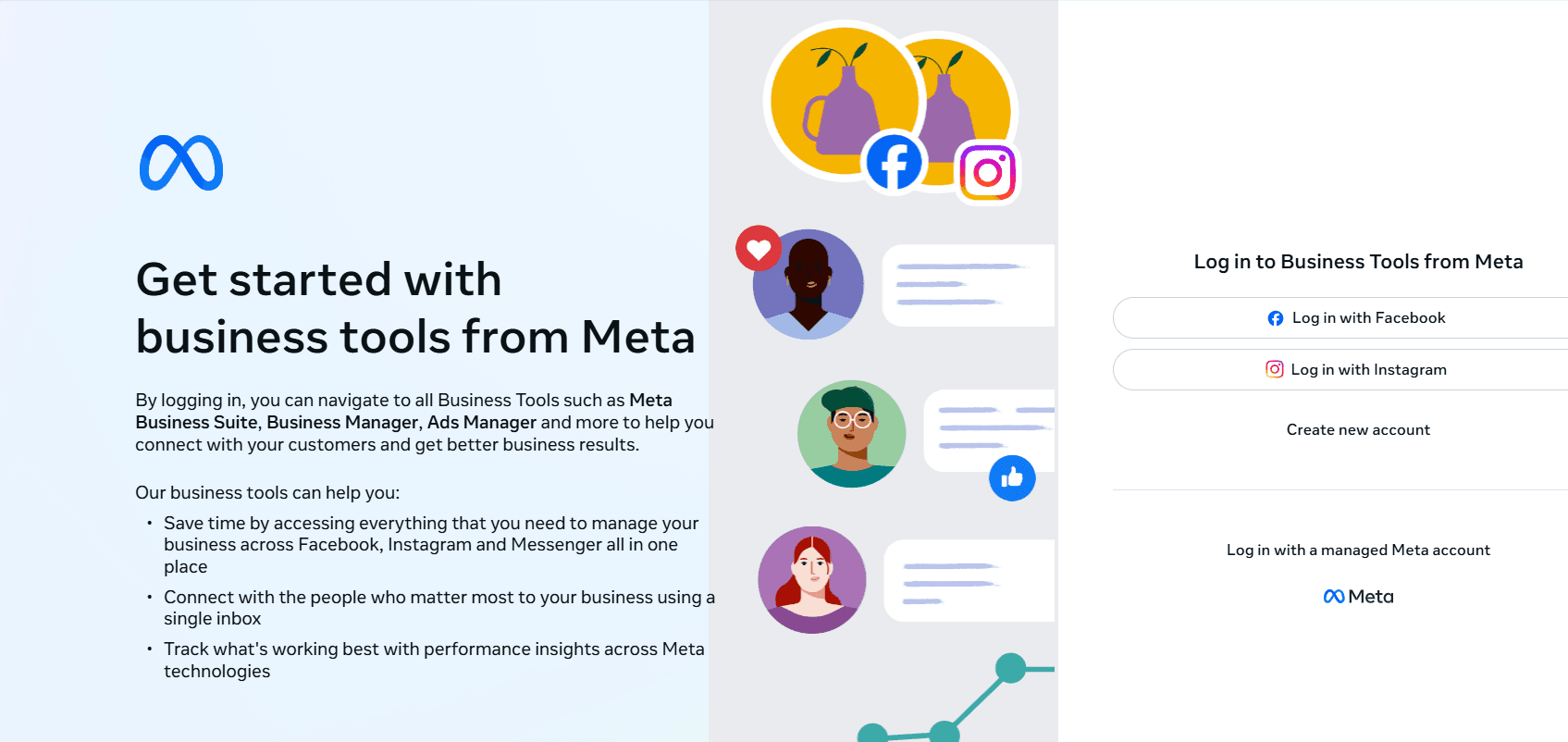
Whatsapp Business Account
Once you log in the page will appear as below:
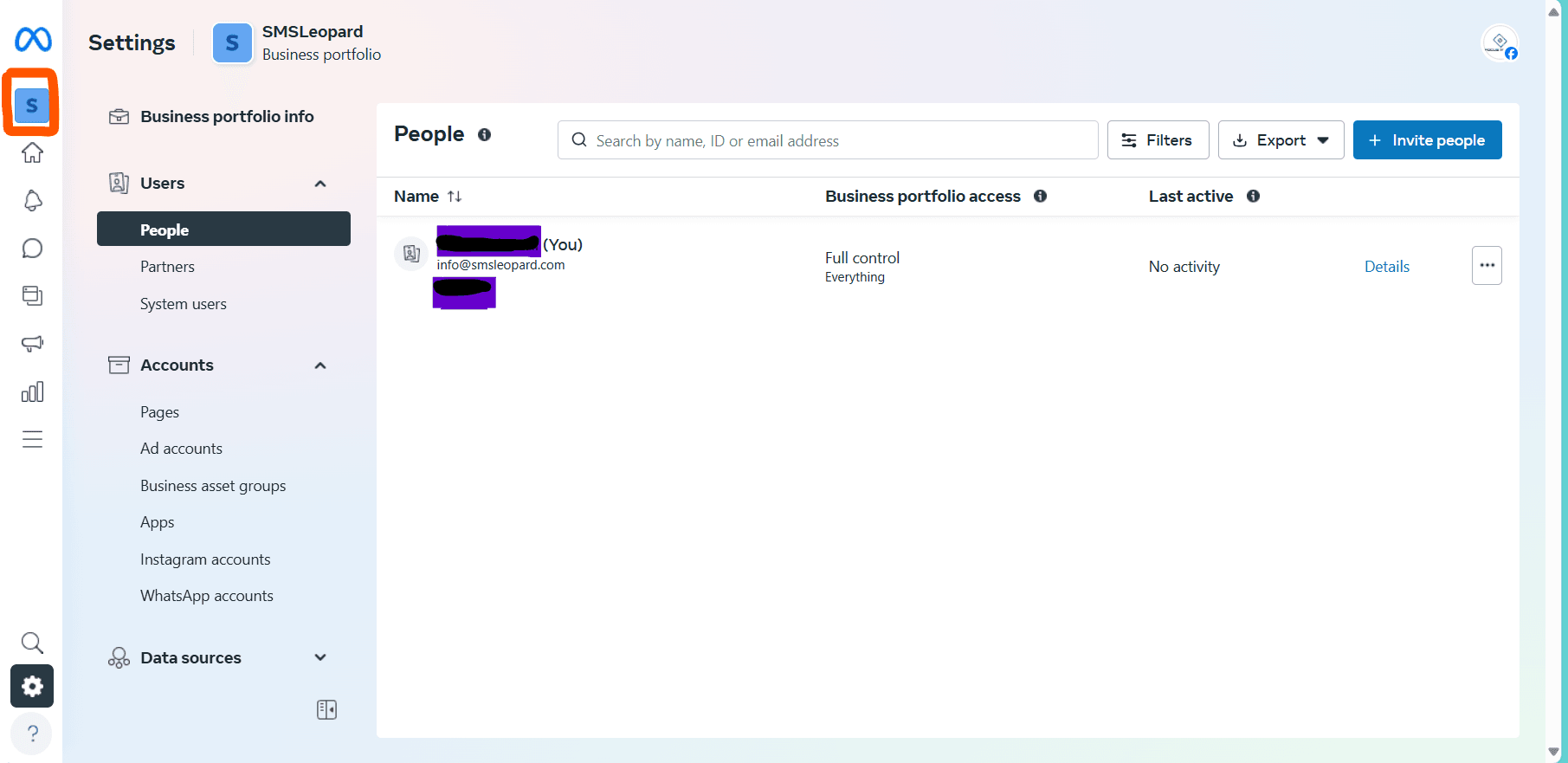
Page wiil appear.
Click on your Business icon (highlighted in orange above) and a dropdown menu will appear with business portfolios under your account.
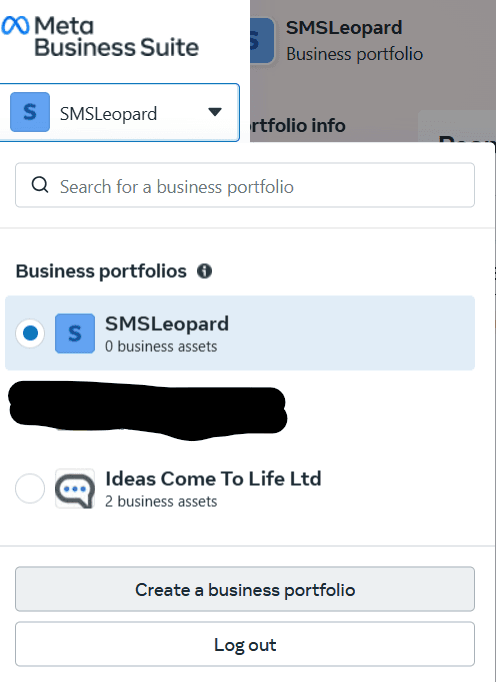
Business Portfolio
Click on "Create a business portfolio" and follow the prompts to fill in your company's information.
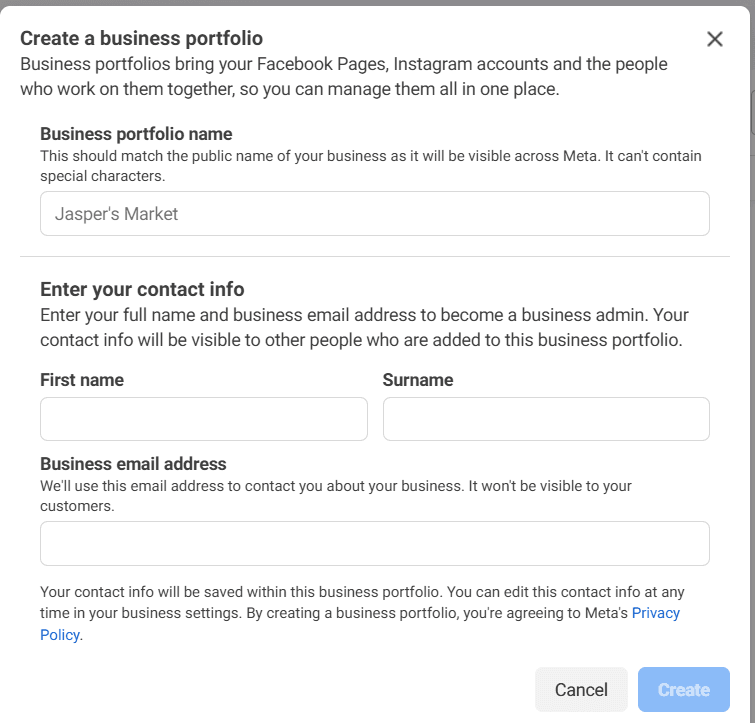
Create a business portfolio.
Meta will require you to upload your Legal official documents to verify the legitimacy of your business. A verified account has access to a Display Name (that matches your business registration documents), increased daily limits and can send messages to over 1000 recipients in a day. See more information on verified businesses here.
Setup Requirements by Meta
A dedicated phone number of your choice that is not connected to any WhatsApp application and can receive a verification code via call or SMS
A company or business website
A meta business portfolio (Facebook business account) that represents the brand you intend to use i.e. your Display Name on WhatsApp chats (WhatsApp Sender ID). If you don't yet have one, you can create it on
Legal official documents for Meta to prove the legitimacy of your business. Meta will confirm 3 details on the documents i.e. legal business name, physical address & company phone number. We recommend you have your business PIN certificate and any Utility bill that contains the mentioned business details.
2. Linking your WhatsApp Business Account (WABA) to SMSLeopard
You can also create your WABA using the embedded signup on SMSLeopard. Once you log in to your account, navigate to WhatsApp on the dashboard and select "Link your number via Meta". You have the option to log in with your existing account, or to create an account.
Before linking your number on SMSLeopard, you will find the default number and templates provided as below:
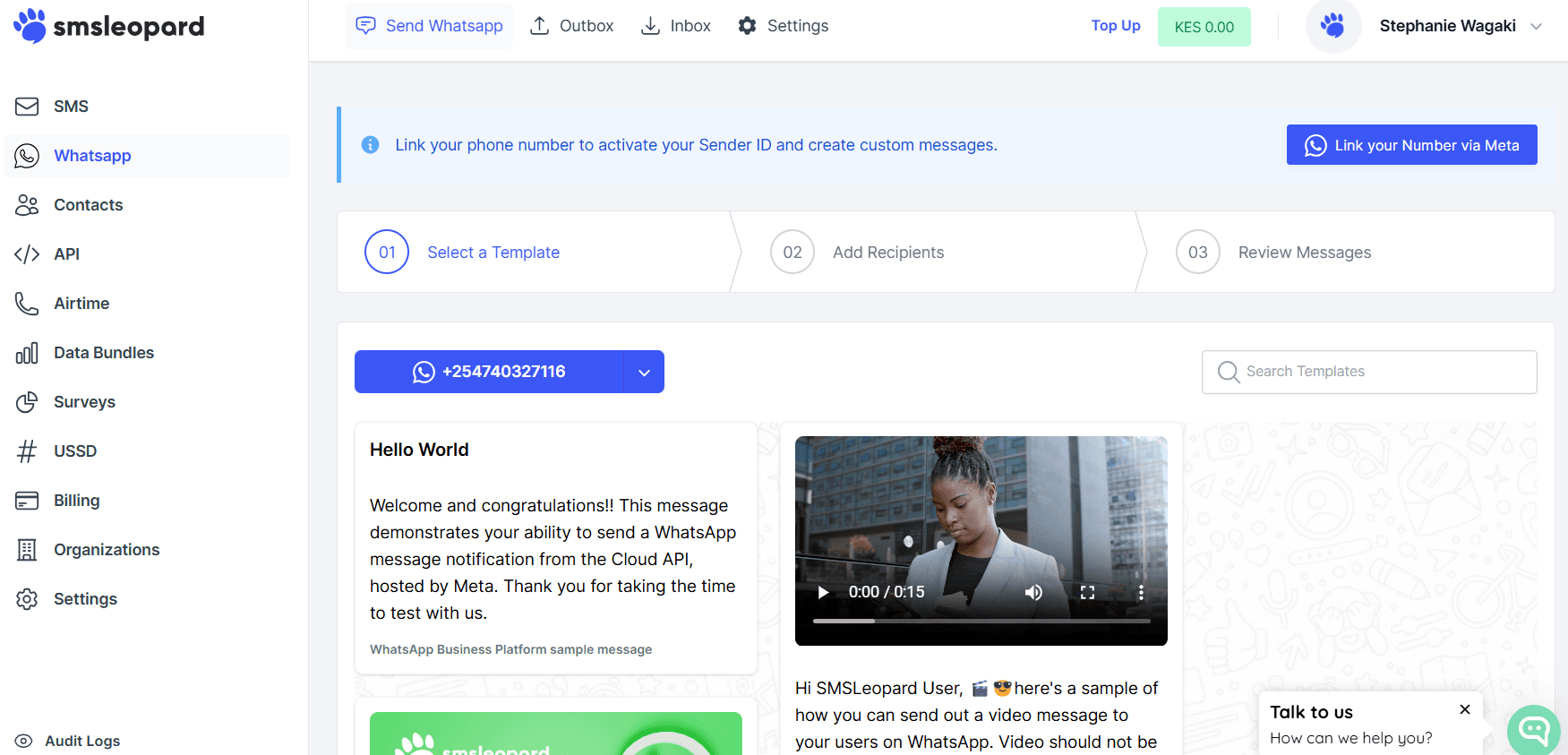
Default number and templates.
Upon linking your number via Meta, the page will display your number and no default templates as shown below:
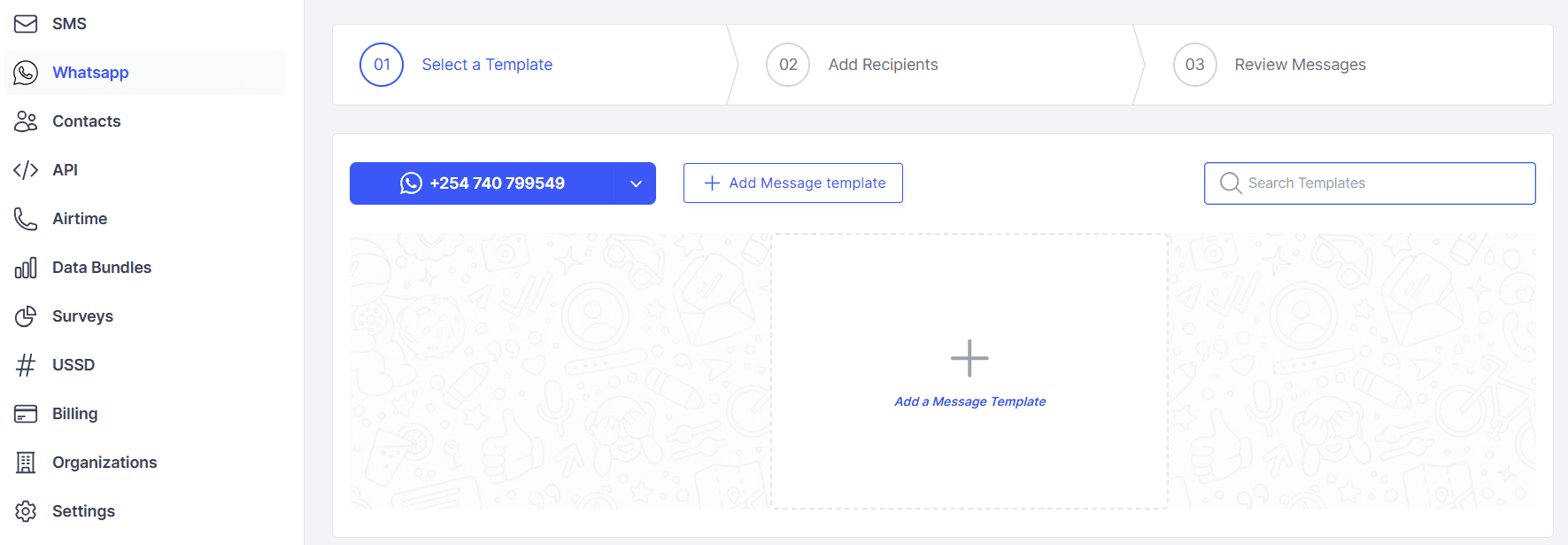
No default templates.
You can proceed to create message templates, which will be approved by Meta. Once successful, you can send message broadcasts to your recipients.
WhatsApp broadcasts will be billed per contact for 24 hours on both SMSLeopard and Meta at the rates below:
SMSLeopard - Ksh. 0.80
Utility - $0.004 or Ksh. 0.52
Authentication - $0.0144 or Ksh. 1.872
Marketing - $0.0225 or Ksh. 2.925
Service - NA
The Kenyan prices will vary depending on the prevailing exchange rate. To receive customer responses and interact with them, you need to register an account on ChatSasa - chatsasa.com. The platform also offers an AI assistant, for automated messaging to your customers. Upon signing up, your dashboard will appear as below:
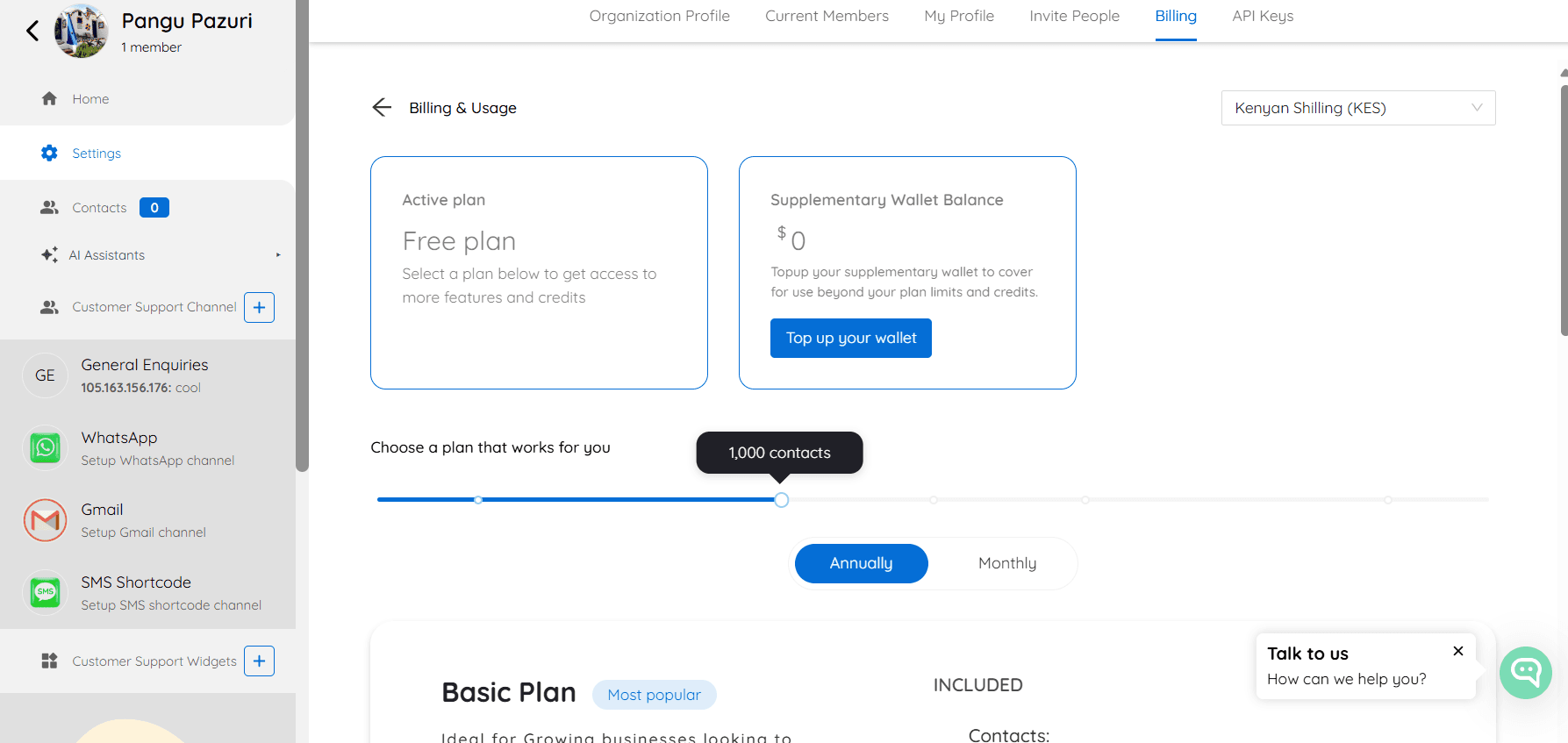
Dashboard
3. Linking your WhatsApp Business Account (WABA) to ChatSasa
Link your WhatsApp Business Account by adding "Customer Support Channel" and select WhatsApp to proceed.
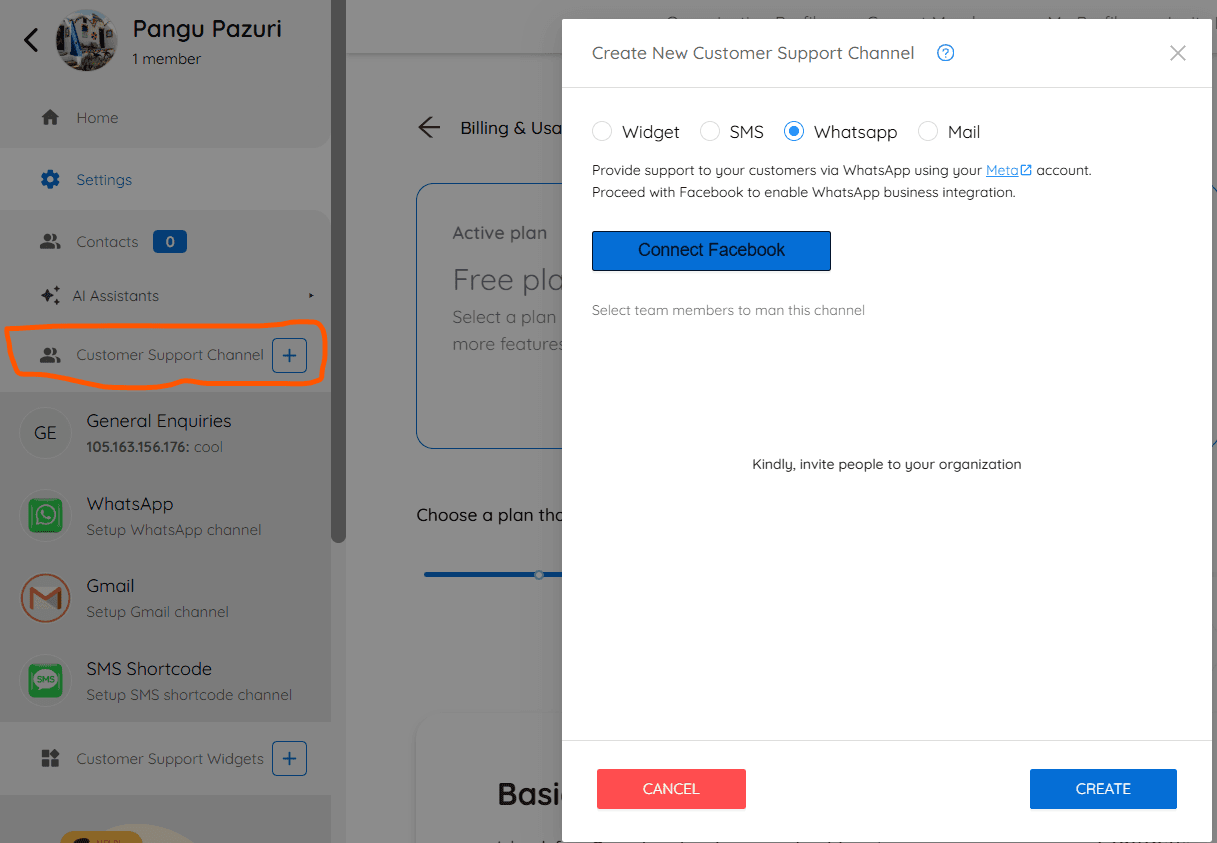
Customer Support Channel.
Incoming WhatsApp Messages and AI Automated Responses - ChatSasa
ChatSasa offers a Basic Plan billed at KES. 10,644 monthly or at a 15% discounted rate of KES. 9,047 per month billed annually. The following features are included in the basic plan:
1,000 contacts monthly.
Free setup for Mobile Chat, Web Chat and WhatsApp Sender ID.
Broadcast credits
: the first KES. 3,326.11 worth of broadcast credits are provided at no additional charges.
AI interactions
: the first KES. 1,995.67 worth of AI interactions are provided at no additional cost.
The following will incur extra charges:
Each additional contact (exceeding the 1000 contacts) incurs a fee of KES. 5.32 per contact.
KES. 0.67 per additional broadcast credit exceeding KES. 3.326.11.
AI interactions exceeding KES 1,995.67 will incur charges as follows; KES. 0.0059 per token for basic service (GPT - 3.5), KES. 0.02661 per token for advanced service (GPT - 4 Turbo) and KES. 0.05987 for premium service (GPT - 4).
The platform has a free package that will enable you to view only the first ten responses from your customers. Our packages are customized to every business size and needs. To review our different packages, please click on the link below:
AI-Powered Customer Support with Human Supervision by ChatSasa
Join our SMSLeopard community and reach out to us to start your journey.
Empowering African businesses one at a time!