How to Use Bulk WhatsApp Messaging on SMSLeopard
May 21, 2025
written by Maingi
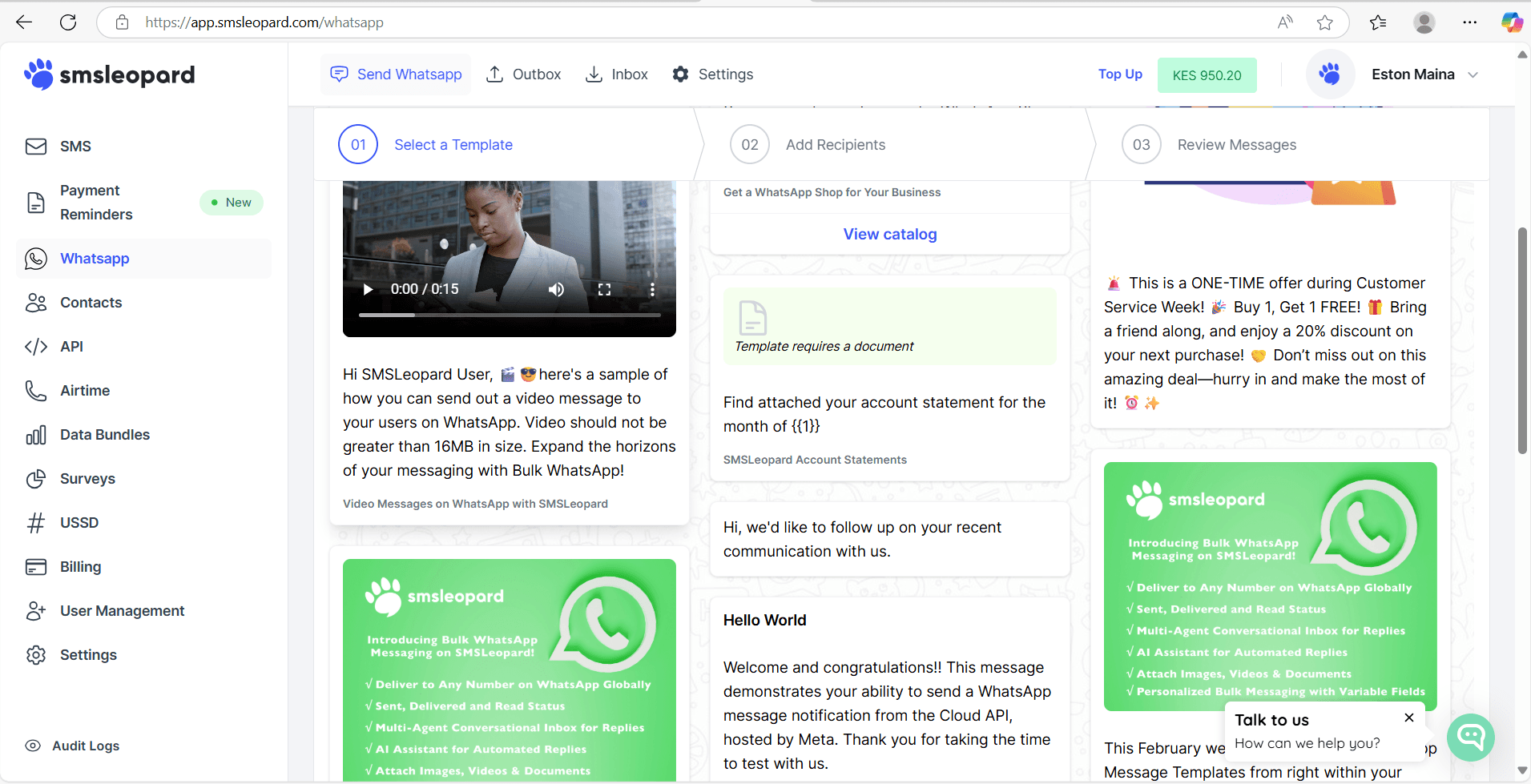
# How to Sell on WhatsApp: A Complete Guide for Businesses Using SMSLeopard and ChatSasa
**Reach Customers. Sell More. Automate with Ease.**
If you're looking for a guide on how to sell on WhatsApp, this article walks you through two powerful ways to get started using SMSLeopard and ChatSasa. Whether you're a small business, wholesaler, or service provider, WhatsApp can be your most effective sales channel.
## WhatsApp: Your New Sales Channel
Selling on WhatsApp gives businesses a direct, instant way to reach customers. With tools like SMSLeopard and ChatSasa, you can automate conversations, showcase products, and manage orders all within WhatsApp.
WhatsApp is no longer just a chat app—it’s one of the most powerful commerce platforms available to businesses today. With over 2.1 billion users, it’s where your customers already are. SMSLeopard makes it possible for businesses to unlock the full potential of WhatsApp Commerce—reaching customers, showcasing products, and closing sales, all from one familiar app.
---
## Two Ways to Sell on WhatsApp with SMSLeopard
Whether you're new to WhatsApp Commerce or looking to streamline your sales process, SMSLeopard offers two flexible paths to help you start selling on WhatsApp effectively:
### 1. Product Catalog Commerce (via Meta/WhatsApp)
Set up your product catalog through Meta and sell directly on WhatsApp.
• Customers can browse products directly in chat ✅View descriptions, images, and prices ✅ Tap to place an order or make an inquiry ✅ Works just like an online store, but in WhatsApp
**Best For:** Businesses with clearly defined SKUs, product catalogs, and repeat buyers.
### 2. Conversational Commerce with ChatSasa AI
For small businesses and sellers who manage orders conversationally, ChatSasa makes it easy to scale.
✅ Upload your product list via spreadsheet or simple form ✅ Our AI Sales Assistant answers questions, sends product info, and takes orders automatically ✅ Detects order intent and flags important chats ✅ Works 24/7 and reduces the pressure on your human team
**Best For:** Businesses getting lots of unstructured WhatsApp messages—like wholesalers, small shops, and Instagram sellers.
---
## Solve the Chaos of Manual Selling
Using WhatsApp for business without structure can cost you time and money. If you're searching for how to sell better on WhatsApp, avoid manual chaos by using automation and smart inbox tools. Without structure, WhatsApp commerce can be overwhelming:
* You miss orders buried in threads * You repeat the same answers to customer questions * You have no easy way to track sales or follow up
**SMSLeopard + ChatSasa changes that** with automation, structure, and a smart sales inbox.
## How It Works
Selling on WhatsApp with SMSLeopard is simple and flexible:
1. **Link Your WhatsApp Number** Create an account at [smsleopard.com](https://www.smsleopard.com), navigate to the WhatsApp section in your dashboard, and click the **Link My Number** button. This will launch the embedded onboarding process powered by Meta. You’ll be guided to connect your Facebook account, select your WhatsApp Business profile, and provide essential business information like name, contact, and address. Once complete, your number will be officially linked and ready for WhatsApp broadcasting and commerce. Connect your business WhatsApp number to SMSLeopard through our quick, embedded sign-up process. This is the foundation for sending broadcasts and managing messages at scale.
2. **Add a WhatsApp Catalog (Optional)** Want customers to browse and shop directly in chat? Set up a product catalog through Meta so customers can view, inquire, and order directly from WhatsApp.
3. **Add an AI Assistant via ChatSasa (Optional)** For businesses ready to automate, add a smart AI Sales Assistant through [ChatSasa](https://www.chatsasa.com). It can instantly reply to FAQs, guide customers through your products, and flag important conversations like new orders.
## How You Can Sell on WhatsApp
Once your setup is complete, there are multiple ways to sell products directly through WhatsApp:
1. **Broadcast Your Product Catalog** Send your full catalog or a curated selection of products to your contacts as a message. Customers can browse and shop instantly.
2. **Send Offers and Promotions** Create limited-time offers or promotions and broadcast them to your customers to boost engagement and sales.
3. **Enable Direct Ordering Through Catalog** If you’ve set up a WhatsApp Catalog, users can view your products directly in chat and place orders without leaving WhatsApp.
4. **Sell via AI Assistant (No Catalog Needed)** If you don’t use a Meta Catalog, you can upload your product list as a spreadsheet and let your ChatSasa AI Assistant handle queries and generate orders through conversation.
5. **Track Orders from the Dashboard** Every order is recorded in your SMSLeopard dashboard, where you can review, follow up, and manage order fulfillment with ease.
## WhatsApp Pricing Overview
### How Pricing Works:
Users fund their account by topping up their SMSLeopard wallet. Charges for outgoing messages are automatically deducted from the wallet balance as messages are sent.
* **Incoming Messages:** Always free. * **Outgoing Messages:**
* Messages sent manually or via the API (without templates): \$0.008 USD per message. * Messages sent using **WhatsApp templates** are billed based on **template type** and **recipient country or region**.
### Template Types (as defined by Meta):
* **Marketing Messages:** Promotional content, product recommendations, offers, re-engagement. * **Utility Messages:** Transactional content like order confirmations, shipping updates, and reminders.
Below are the effective outgoing message prices based on region:
Africa
Country | Marketing Message (USD) | Utility Template (USD) |
|---|---|---|
Egypt | 0.1717 | 0.0083 |
Nigeria | 0.0826 | 0.0107 |
South Africa | 0.0606 | 0.0122 |
Rest of Africa | 0.0360 | 0.0064 |
Asia
| Country | Marketing (USD) | Utility (USD) | | -------------------- | --------------- | ------------- | | India | 0.0171 | 0.0022 | | Indonesia | 0.0658 | 0.0400 | | Malaysia | 0.1376 | 0.0224 | | Pakistan | 0.0757 | 0.0086 | | Rest of Asia Pacific | 0.1171 | 0.0181 |
### Europe
| Country | Marketing (USD) | Utility (USD) | | -------------------------------- | --------------- | ------------- | | France | 0.2291 | 0.0480 | | Germany | 0.2184 | 0.0880 | | Italy | 0.1106 | 0.0480 | | Netherlands | 0.2555 | 0.0800 | | Spain | 0.0984 | 0.0320 | | UK | 0.0846 | 0.0352 | | Rest of Western Europe | 0.0947 | 0.0274 | | Rest of Central & Eastern Europe | 0.1376 | 0.0339 |
### Middle East
| Country | Marketing (USD) | Utility (USD) | | ------------------- | --------------- | ------------- | | Israel | 0.0565 | 0.0085 | | Saudi Arabia | 0.0728 | 0.0184 | | UAE | 0.0614 | 0.0251 | | Rest of Middle East | 0.0546 | 0.0146 |
### Latin America
| Country | Marketing (USD) | Utility (USD) | | --------------------- | --------------- | ------------- | | Argentina | 0.0989 | 0.0462 | | Brazil | 0.1000 | 0.0109 | | Chile | 0.1422 | 0.0320 | | Colombia | 0.0200 | 0.0003 | | Mexico | 0.0698 | 0.0136 | | Peru | 0.1125 | 0.0320 | | Rest of Latin America | 0.1184 | 0.0181 |
### North America
| Country | Marketing (USD) | Utility (USD) | | ---------- | --------------- | ------------- | | USA/Canada | 0.0400 | 0.0064 |
---
## Why Businesses Choose SMSLeopard for WhatsApp Commerce
Looking for the best WhatsApp Commerce platform? Here’s why businesses rely on SMSLeopard and ChatSasa to increase sales, streamline customer support, and automate orders on WhatsApp:
* ✅ Set up fast with your existing business phone number * ✅ Customize messaging with dynamic product variables * ✅ Schedule promotions or reminders with smart targeting * ✅ Track performance and delivery of every campaign * ✅ Use AI to handle support, inquiries, and sales conversations
---
## Ready to Get Started?
Start selling smarter on WhatsApp today.
📅 Book your setup meeting now: [www.calendly.com/smsleopard](https://www.calendly.com/smsleopard) 🌐 Learn more at [www.smsleopard.com](https://www.smsleopard.com)
---